In July 2011, LintBucket’s Kate Trgovac worked on a client-led QR code promotion – the first she’d worked on directly. The week-long scavenger hunt concept ran across various print and online venues, with clues to code locations released twice daily on the client’s Facebook page. “A few things came up during the campaign that I thought I would share here for when you’re doing your next QR Code campaign,” she wrote. “Either things we anticipated, didn’t think would be a big deal and turned into a big deal – or things we didn’t really anticipate and had a bit of a scramble about.”
Kate’s Five Things You Should Do for Your Next QR Code Campaign
1. Always have a non-smartphone option for entry.
There’s a reason we pay lawyers a lot of money. My client’s lawyers, in reviewing the contest guidelines, made sure we had a way to enter the contest if you didn’t have a smart phone. I wasn’t too concerned because a) who DOESN’T have a smart phone (ahem, my own arrogance and naiveté) and b) if for some reason you didn’t have a smartphone, I expected people to just say “Hmm, guess I won’t enter” (more personal arrogance and naiveté).
I was SHOCKED by the number of people who left angry, angry comments on the Facebook wall about having to have a smart phone to enter. Accusations of discrimination and threats to boycott were rife. It was epic. The interesting thing was we actually put everywhere we promoted the contest, a note to see the Rules & Regs for a way to enter if you didn’t have a smart phone. People don’t read. So the community manager patiently (and in a much more friendly tone than I would have mustered) answered each accusation with a link to the Rules & Regs. What was especially awesome is that other fans started answering as well – which rekindled my faith in the self-policing of online communities.
But the point is, if we hadn’t had that option in the Rules & Regs, it would have been quite a different story. So make sure if you’re using a non-ubiquitous technology as a contest entry, that you have a lower-tech, alternate way to enter.
2. Test test test, especially with your client’s boss’s boss’s phone configuration
All the case studies about running any kind of QR Code campaign or promotion says to test, Test, TEST! Different hardware, different OS versions, different QR Code readers. We did this. I even had a testing matrix. It was a thing of beauty. But, we approached our testing by figuring out which phone/OS combinations were the most popular – both in Canada (using data from ComScore’s MobiLens) as well as with the client’s stakeholders by checking their web stats. Here’s the overview data from ComScore:
However, what we didn’t test with was my client’s boss’s boss’s phone configuration – a corporately-hamstrung Blackberry Bold running OS 4.5 (out of date hardware and software). The online entry form didn’t work on this configuration (it appeared correctly but wouldn’t submit when the “Enter” button was pushed). Turns out, that was a known software bug that got corrected in the next OS update, but since the phone was locked down, the OS couldn’t be updated by this fellow himself. The two hours we spent in the middle of the contest trying to hunt this down was a bit of a distraction. So make sure you add not only the most popular phone configurations to your test plan, but also the configurations of the influencers in your office.
3. When dealing with multiple partners, have a contingency placement plan
As part of this campaign, we were managing placements on three partner websites and two partner print publications plus the client’s own site for a total of eleven placements. Inevitably, one of them wouldn’t work out. Have a backup plan if someone can’t get the QR Code up on their site or in their print magazine by the deadline – ideally a placement that you can control. We chose the Photo section of the Facebook fan page. Not the trickiest spot, but at least the code went up on time.
4. Anticipate negative comments, plan your responses, and secure approvals
This is a bit of a corollary to #1. We anticipated people: not having a smart phone, not knowing how to download a reader, not knowing how to use the reader, not being able to submit the entry form, not being able to interpret the scavenger hunt clues to find the codes. We really strove for the merit badge in Worst Case Scenario planning.
We created resolutions for each of these cases, got sign-off from the required marketing and PR folks and had them in our back pockets during the contest. It really helped keep communication flowing and helped participants feel like they had their concerns addressed in a timely way. If you’re working with a big organization, the “getting approval” component of this will be one of the best things you can do ahead of time.
5. The more you can do ahead, the smoother your campaign will run
This is really an expansion of #4 (though I like to call attention to being ready for the Worst Case Scenario) and not particularly unique to a QR Code campaign. But since the nature of a QR Code campaign is quite fussy and can be a project manager’s nightmare, I wanted to mention it.
In my case, the client’s internal project manager was a real rock star and she had all her ducks in a row ahead of time. The thrice-daily postings on the Facebook wall, the detailed schedule for when codes would go up and come down, the daily reporting on entries and other metrics to the team, emergency contacts at the content partners. All planned in advance and shared with the team in a central location. The six weeks up to the contest launch were a crazy-buzy-thrilling time; the week while the contest ran was shockingly leisurely because of her exceptional planning.
So, that’s it – those are my tips for having a successful QR Code campaign. I’ve bookmarked a few resources that expand on some of these points as well as offer other QR Code related tools.
Kate Trgovac is a digital marketer and social media strategist. She is co-founder and president of LintBucket Media, a boutique marketing agency headquartered in Vancouver that specializes in online communications, social media marketing & training, and digital content creation.
This column originally appeared on Kate’s blog, MyNameIsKate.ca.